SPARK PA also allows patrons to place, manage and cancel their own holds on books and other items within our library. There are three basic ways to place a hold using your account:
- Place Hold Option
The quickest way to place a hold is to click the “Place Hold” button next to the book’s title in the search engine.
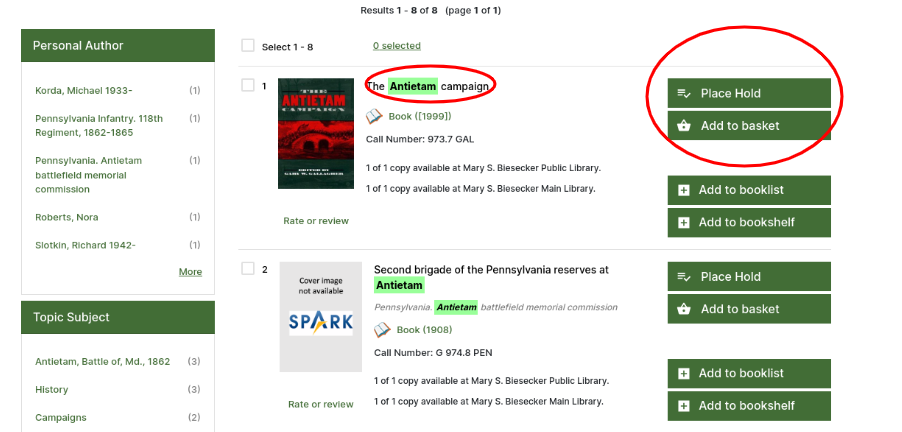
- Item Record
You can also open the item record by clicking on the title. Then, click the Place Hold option on the right.
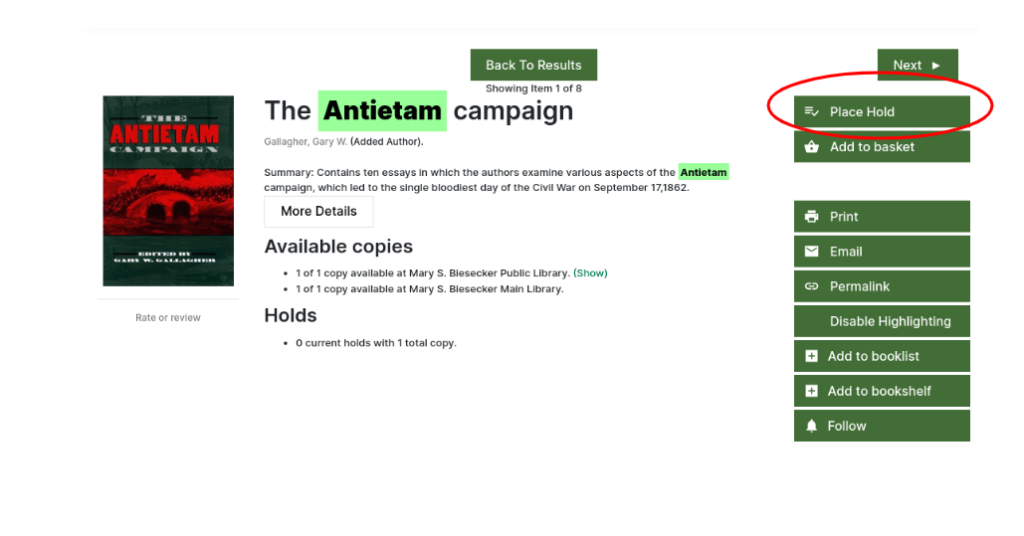
- Add to basket
The Add to basket option allows for multiple items to be placed on hold at the same time. To add books to your basket, click the Add to Basket button next to the item. You can see the number of books you’ve added using the icon in the upper right hand corner.
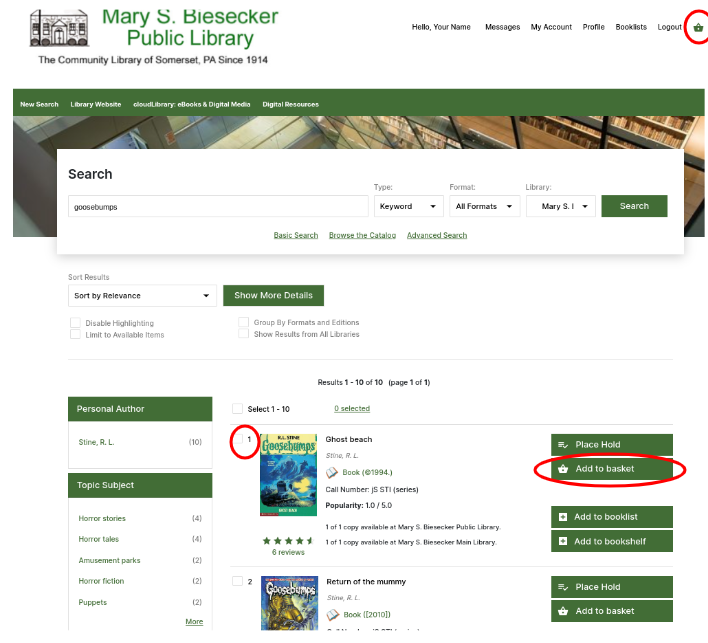
Whichever option you choose, you will be prompted to select pick-up location (which will always be the Biesecker Library), and how you wish to be notified when the hold is available – by email, phone or text message. When you are ready, click submit.
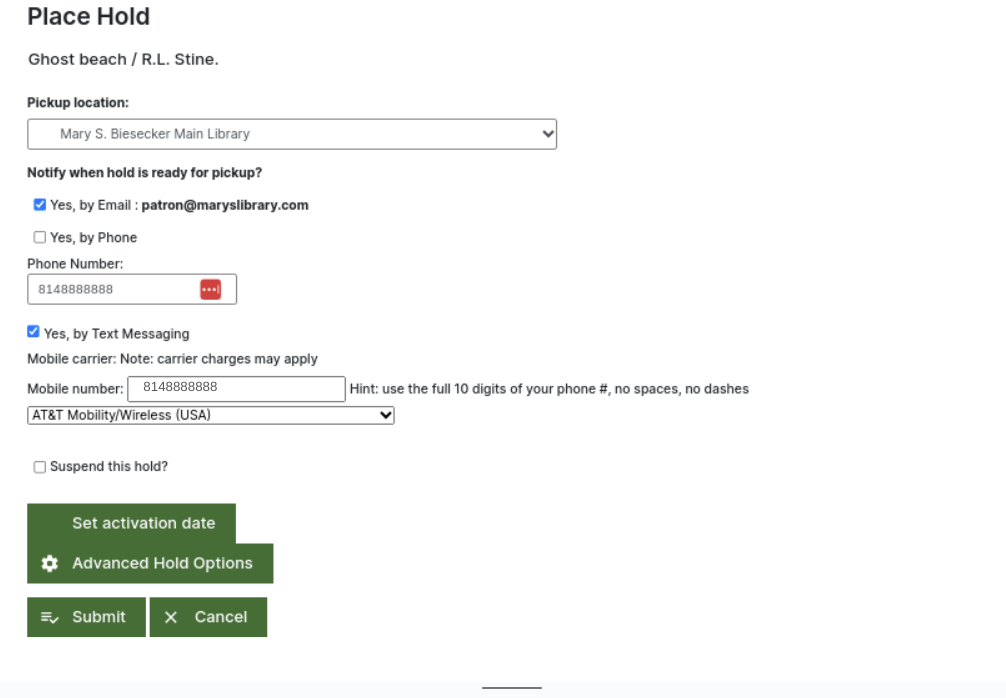
To suspend a hold request, visit the Items on Hold screen. Select the item(s) to be suspended by checking next to the item(s) on the list. Click on the Suspend button above the list.
For more information on how to place holds, check out this short video:
